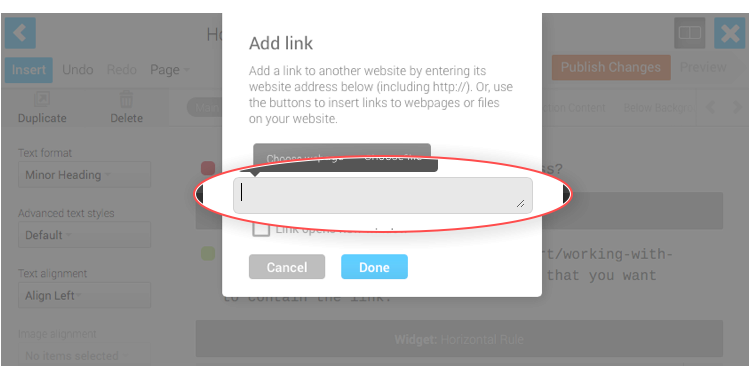How do I add a link to an email address?
1. Start by editing the page that you want to contain the link.
2. Then highlight the text that you want to become the clickable link to the email address.
3. Click 'Link'
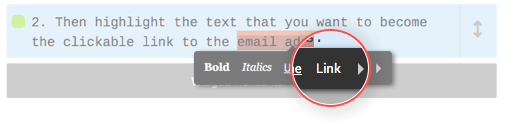
4. Now type the following into the link field:
mailto:info@example.com
Replacing info@example.com with the email address you'd like use. Be sure to keep the 'mailto:' bit in front of the email address and ensure there is no space after the colon.